Workflow for Office 365 SPARK Workflow Designer
SPARK Workflows Designer help organizations that use office 365 to adhere to consistent business processes, and they also improve organizational efficiency and productivity by managing the tasks and steps involved in business processes.
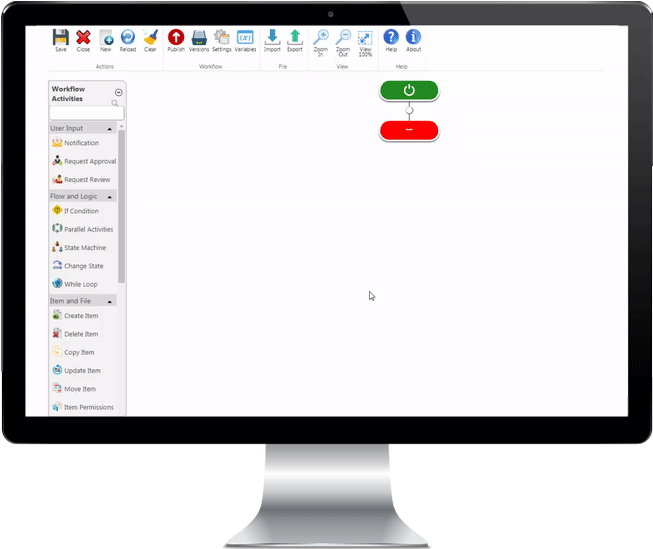
Custom Workflow Status
Using SPARK workflow, you can completely build your own workflow statuses such as "In Progress", "Completed", "Pending", "Rejected", "Accepted", …etc. and use them to set the workflow status value using "Set Workflow Status" activity.
Parallel Workflows
SPARK Workflow makes it possible to split your workflow into multiple branches to execute activities concurrently rather than successively. Successful completion of activities within all branches merges the branches back and advances the process a step forward in your workflow.
Never Lose Track
See the status of all submitted requests, with daily dashboards, so you'll never lose track of your workflow. Temporarily delegate tasks to others when you're away so they're not forgotten.
Workflow Management
Administrators can easily manage process participants by defining them as single users or groups. Administrators can delegate tasks, escalate requests and/or cancel requests.
View all of (SPARK) Workflow Designer features .
 SPARKnit
SPARKnit